QuickBooks Online’s Dashboard, the first screen you see when you log in, provides an effective overview of your company’s finances. It contains at-a-glance information about your recent expenses, your sales, and the status of your invoices. It displays a simple Profit and Loss graph and a list of your account balances. Scroll down and click the See all activity button in the lower right and your Audit Log opens, a list of everything that’s been done on the site and by whom.
Other Pressing Questions
The Dashboard supplies enough information that you can spot potential problems with expenses and sales, accounts, and overdue invoices. So…..How’s your inventory holding up? Are you staying within your budget? How about your accounts payable – will you owe money to anyone soon?
QuickBooks Online offers dozens of report templates that answer these questions and many more. If you’ve never explored the list, we suggest that you do so. It’s impossible to make plans for your company’s future without understanding its financial history and current state.
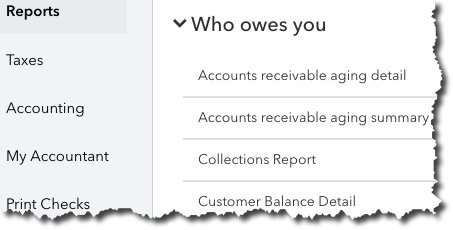
Comprehensive and Customizable
Click the star, and that report’s title will appear in your Favorites list at the top of the page. This will save time since you’ll be able to quickly find your most often-used reports. Click the three vertical dots and then Customize to view your customization options for that report (you’ll have access to this tool from the reports themselves).
Necessary Knowledge
Here are five reports that you do want to consult on a regular basis:
- Accounts Receivable Aging Detail. Displays a list of invoices that haven’t yet been paid, divided into groups like 1-30 days past due, 31-60 days past due, etc.
- Budget vs. Actuals. Just what it sounds like: a comparison of your monthly budgeted amounts and your actual income and expenses.
Warning: Some reports let you choose between cash and accrual basis. Do you know the difference and which you should choose? Ask us – call 256-337-5200!
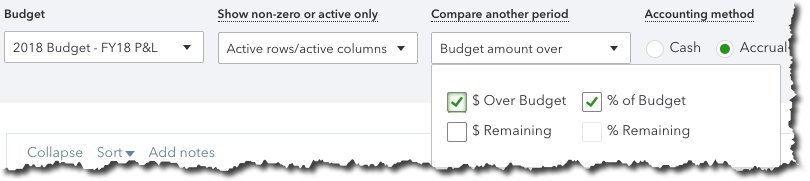
You can customize QuickBooks Online reports in several ways.
Customization, Complex Reports
You don’t need to have these reports generated frequently, but you should be learning from the insight they provide monthly or quarterly. We can assist you with this part of your accounting, as well as any other aspect of financial management where you need assistance. Contact us at 256-337-5200 so we can help you make better decisions for the future of your business.

